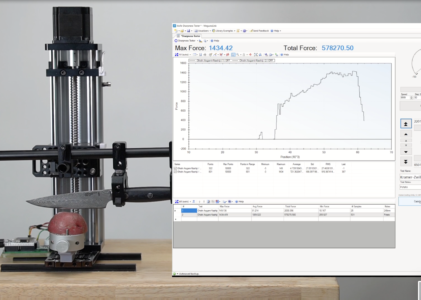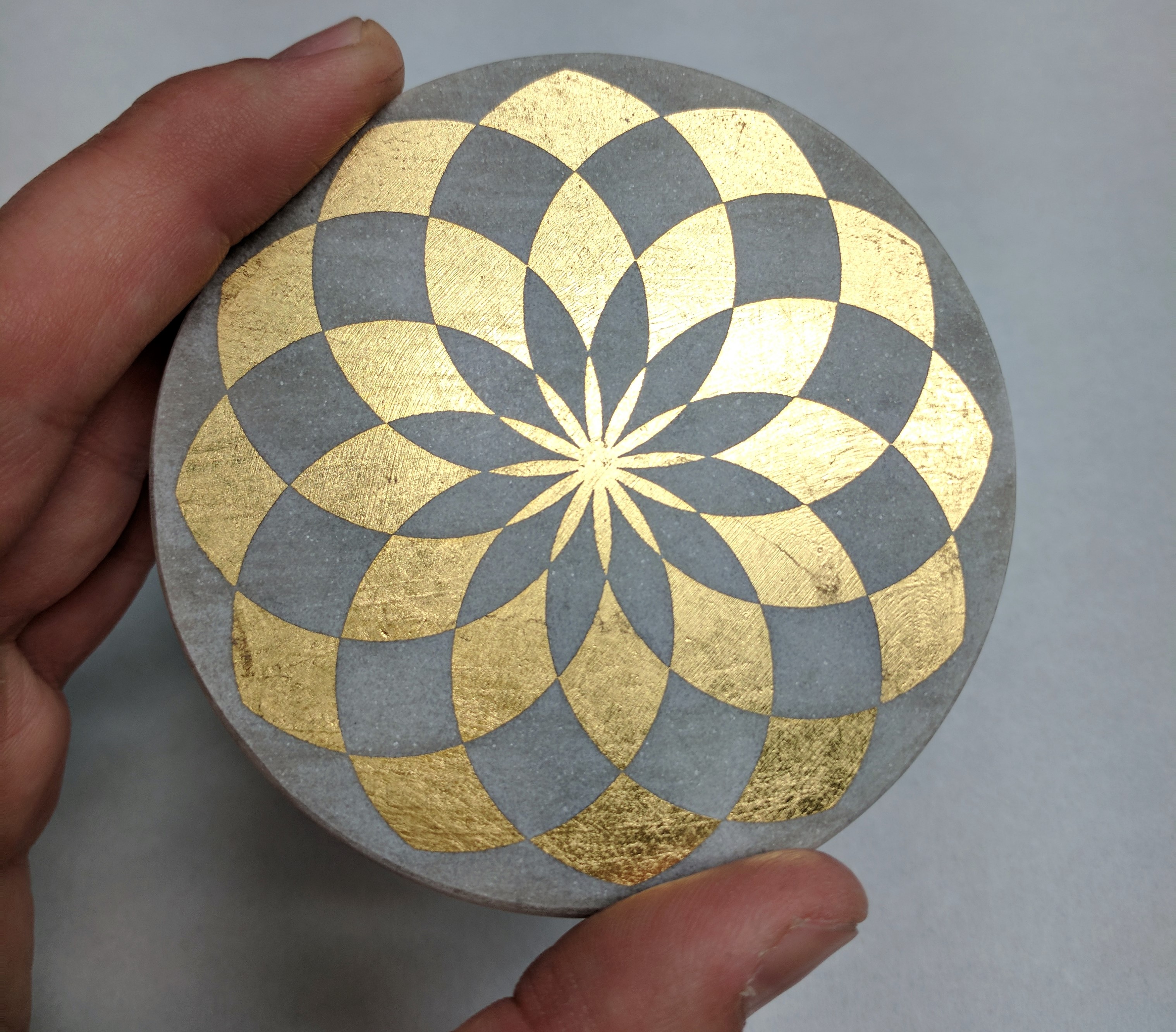Latte art is still hard. Nearly two years ago, I spent an afternoon making 50 lattes, back-to-back, on my home espresso machine. A few weeks ago, I decided it was time for another round of dedicated practice.
This time, I made 50 lattes on the professional-grade La Marzocco machine in the break room kitchen at the Modernist Cuisine lab, instead of my Rancilio Silvia. Mainly this was for speed – dual boiler vs. single boiler – but the capabilities of an espresso machine and grinder 10x the price of my home setup should not be ignored.
Alas, even my best attempt doesn’t compare to what a Seattle barista can pour… blindfolded. Although though this was a session of intentional practice, these are not the best looking lattes I’ve ever made. Swapping out the familiar Espresso Vivace beans and grind setting for a commodity bean was a terrible idea. Swapping out the familiar brand of whole milk for 2% was also a terrible idea. All of the timing, sounds, and instincts that I’ve been developing every morning at work went straight down the drain by changing those parameters. My heart was in the right place: I didn’t want to waste good beans. Oh what a mistake. It took me nearly 30 lattes to recover, and even then, yikes.
I’m happy to report that the average quality of my daily latte art has been on an upward trend for the last two years – even beyond the mediocre level I demonstrate in the video. But clearly I have a lot more practice ahead of me.
No, I didn’t drink these.